 |
|
 |
 |
 |
Thunderbird: Remove An Account
- Start Thunderbird.
From the Thunderbird menu bar select Tools and click Account Settings.
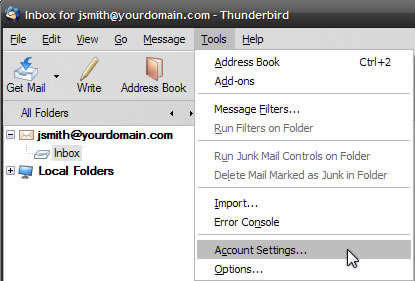
- Select the account you wish to remove and click Remove Account.
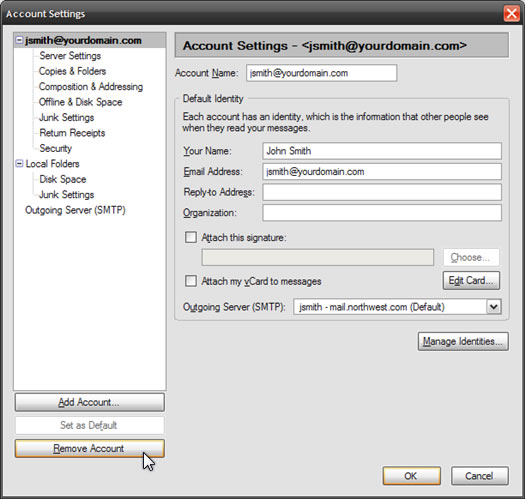
- Click OK in response to the dialog box.
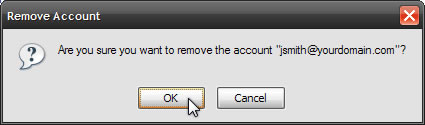
- The email account is removed. Click Ok to close Account Settings.
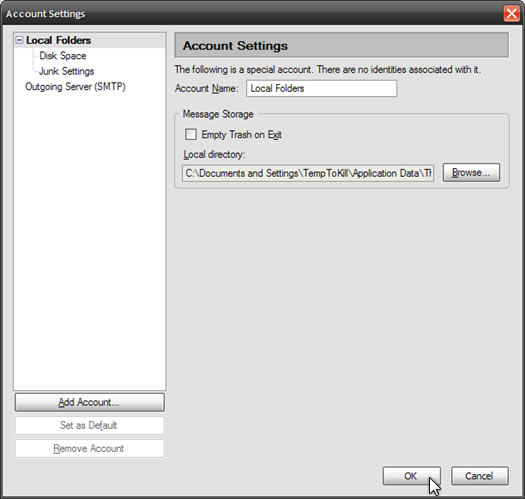
|
|
 |